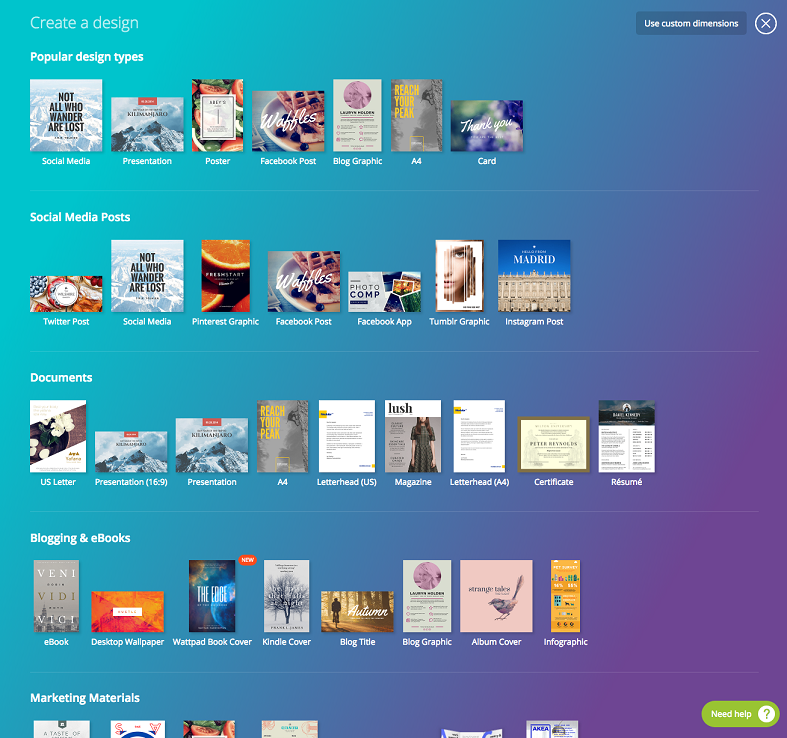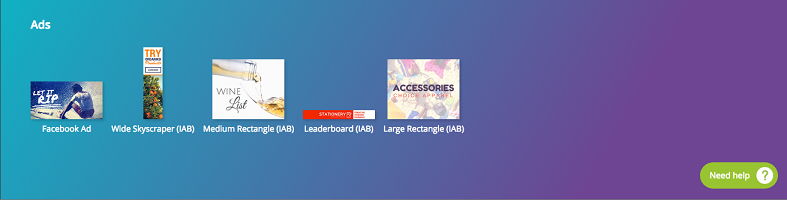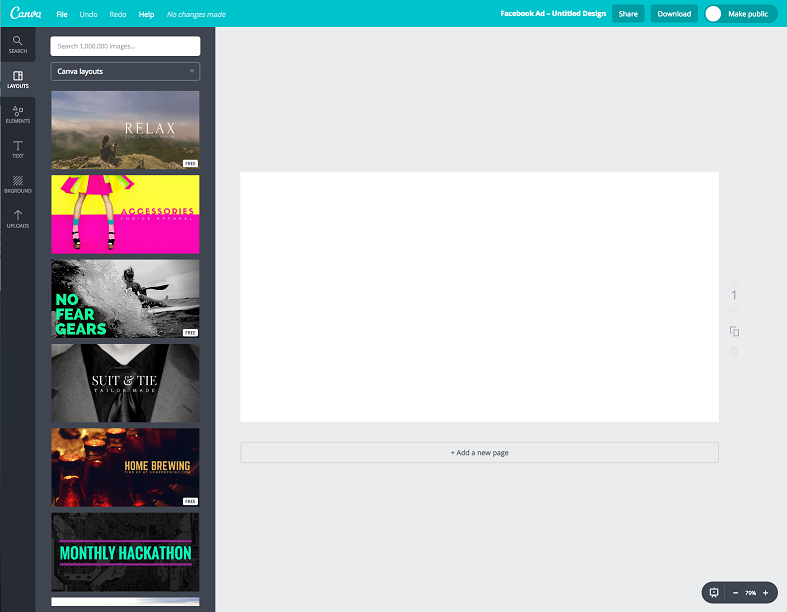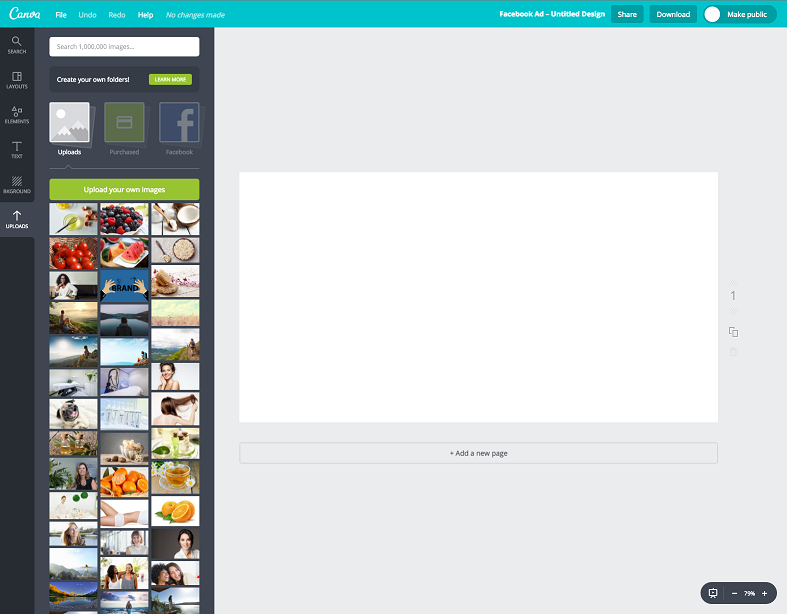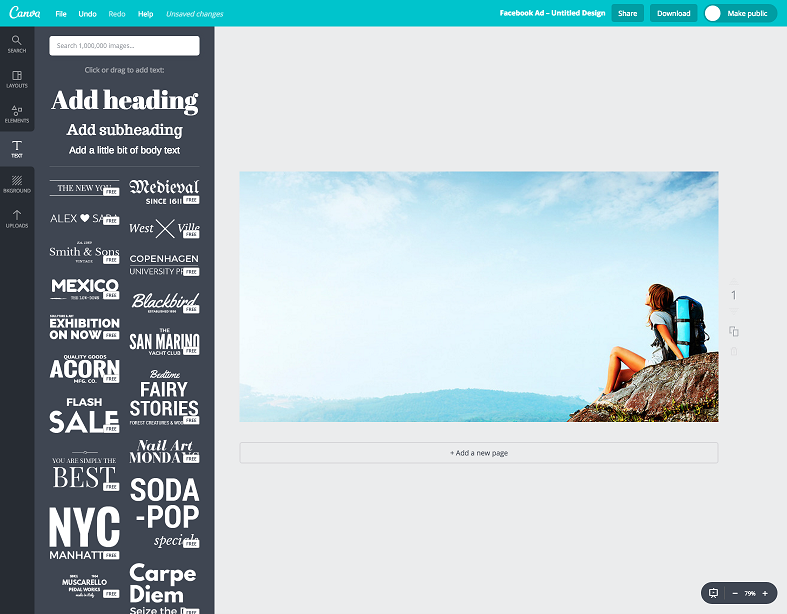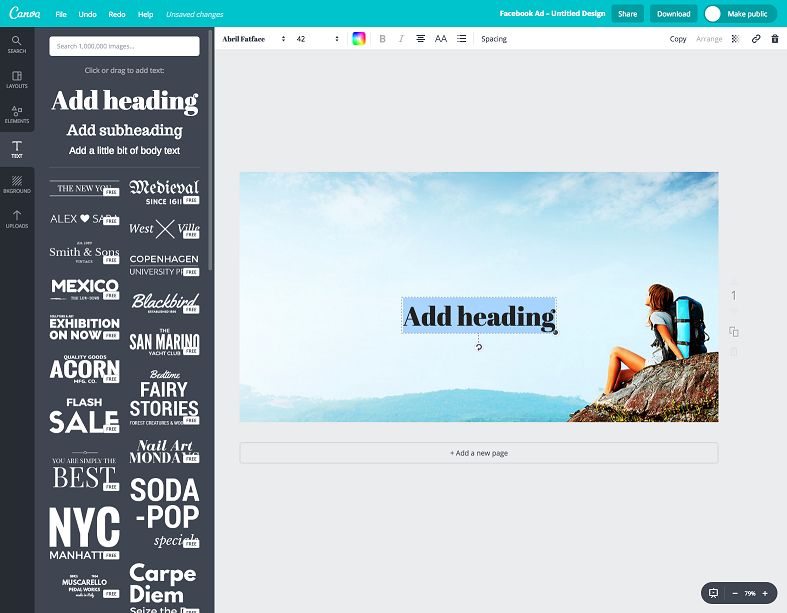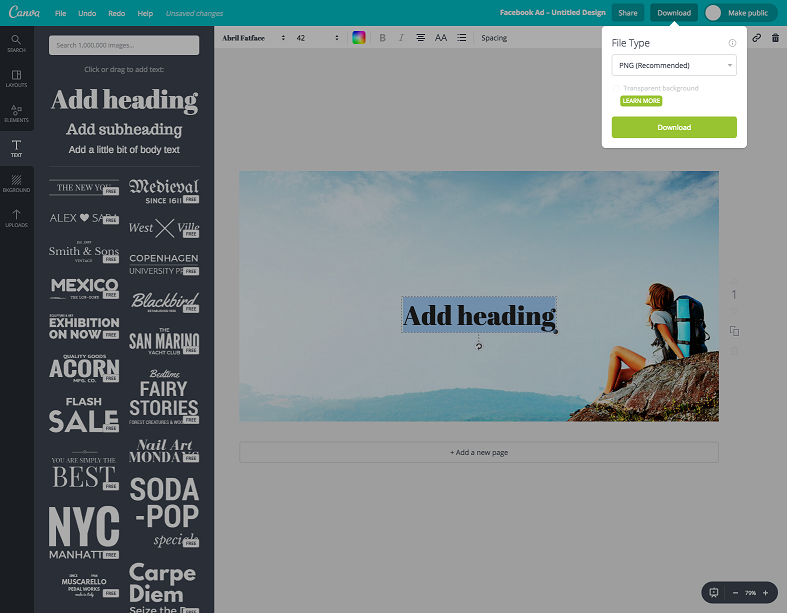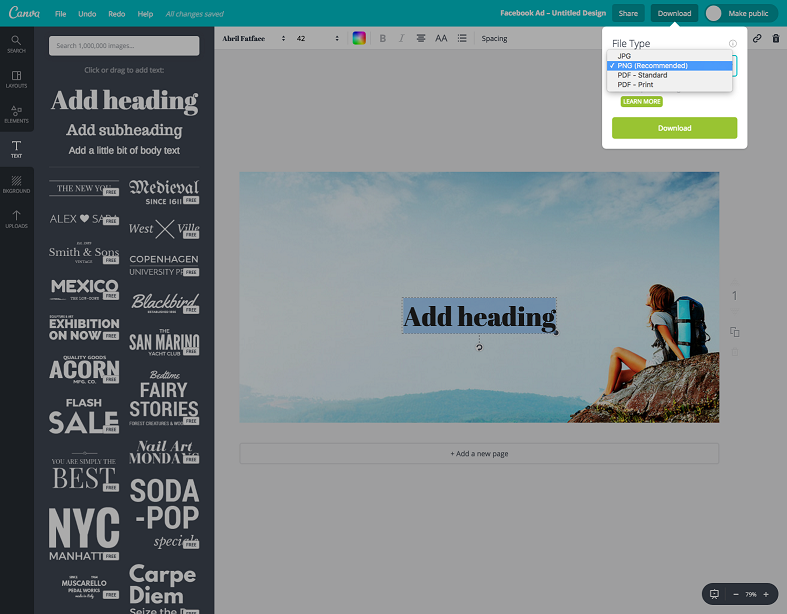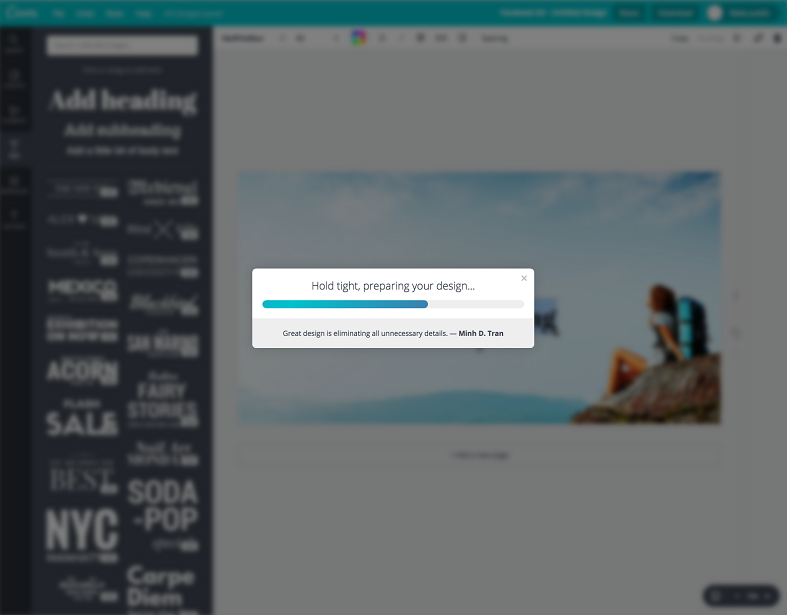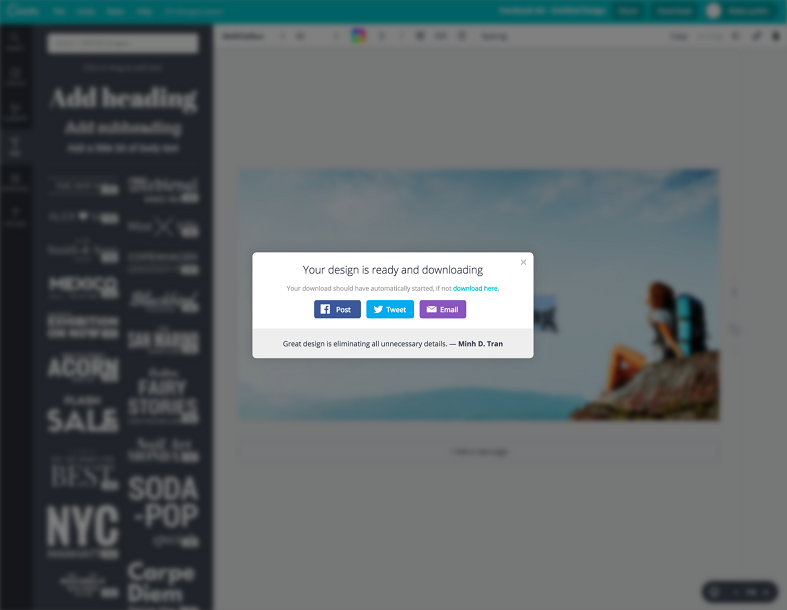You already know how important a role images play for your Facebook ads. They have the power to alter a person’s behavior.
Using the right kind of images for your ads, you can:
- Inspire them to change their mind
- Evoke different emotions and actions
- Draw their attention
- Influence their readiness to click an ad
You even know what it takes to create good Facebook ad images that can generate the desired results.
But you’re not a designer & have no clue as to how you can use all this knowledge in practice.
Luckily, you don’t have to. Today we are going to show you how you can easily create some stunning images for Facebook Ads images using a simple tool – Canva.
Why Choose Canva?
Canva is a wonderful tool that makes it easier to create blog post images, infographics, ad graphics and visuals for the web.
It’s the simplest graphic design tools that a non-designer can use with utmost ease.
It allows you to pick elements from an inspiring library of shapes, colors, images, graphics and many more. You just have to select your visual type & choose the graphics as needed and… you’re done!
Want to know how it goes about?
Take a look at this tutorial that guides you through the process step by step.
To begin with, you need to create a Canva account for which you will have to register here http://www.canva.com
Once you log in, you see the below screen where you’ll have different options for design.
Click the “plus” icon & scroll down until you see the ads
Click Facebook Ad
Click Uploads on the left side
Now choose your desired image & then select the text
Click Add text
You can edit your text to make it more visible.
When you’re finished, click Download on the upper right corner.
Choose the desired image format
Now you will see the following message
And also this one
That’s it; you now have your Facebook ad image ready for use.
Get started with Canva & create some really stunning images for your Facebook ads.
For more tips like this, do subscribe to our newsletter.