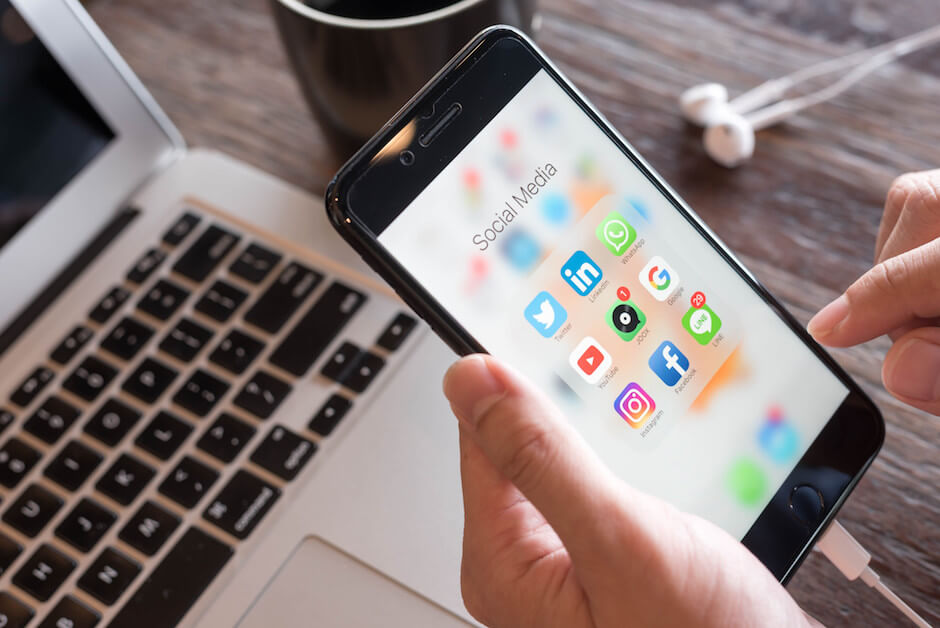We all know how being active on social media is integral to our business. But being active on social media takes serious effort. While most companies manage this because of dedicated social media teams, entrepreneurs and small businesses find it extremely hard to keep up.
It honestly is a daunting task to come up with ideas and then actually creating those images to upload is a whole other problem!
What we’ve realized is that, there isn’t a shortage of ideas. It’s just that entrepreneurs do not have the time.
And since most of these ideas pop up when we don’t really have access to a computer or designing software, we’ve decided to hook you up with some easy apps you can just install in your phone and create images on-the-go!
Plus, you can share them instantly.
#1: Kanvas
Kanvas is a great app for both android and iPhone users! Once you install it and set up a free account (in just a matter of minutes ), you can create a wide range of content such as images with quotes, GIFs, videos, flipbooks and so much more!
Tap the + icon on the top right of your home screen and you can start creating right away!.
Plus, you can have all your Kanvas creations to be directly saved in your camera roll.
#2: Adobe Spark Video
This is honestly the best app for creating videos! Adobe has a great iPhone app called Adobe Spark Video, where all you need is a script! And the app will get your job done.
Install the app and and tap on the + icon to begin your first project!
You have the option of selecting from seven ready-to-go templates that can tell a story, frame an idea, teach a lesson or even promote an event.
If video templates aren’t your thing, then you can even start a whole project from scratch and put in your desired elements and effects.
Once complete, you can directly share these videos on your social media platforms or download it directly into your camera roll.
#3: Adobe Spark Post
While this is a go to mobile app for most Adobe fans, Spark Post actually strikes a chord even with Canva users!
As a busy designer, you’ll have plenty of control over your designs while easily being able to manage a single design for multiple social media platforms such as facebook. Twitter, Instagram and even Pinterest.
The only drawback being that this is isn’t available yet to the Android market, but if you’re an iPhone user, this is seriously a great option!
#4: PicMonkey
Until now, we’ve focused on image and video creation app; but sometimes all we really need is a user-friendly editing software. PicMonkey is a photo editing tool that actually offers options quite similar to Adobe Photoshop and you can select from a range of really cool effects to add to your photos.
But if creating an image from scratch is your style then this isn’t the app for you. PicMonkey is simply perfect for those users who just want to improve images and add special effects
#5: Photo Grid
Image and video creation, editing is all great, but what about collages?
As image collages are getting increasingly popular, here’s an app that works great for creating them.
Photo Grid is an amazing app that easily lets you create collages using photos from your camera roll, and the best part, it even let’s you resize specifically for Instagram!
Your social media followers are all visual users of media and the best way to keep them engaged is through the use of images and videos.
Now that you have these easy-to use- apps on your mobile phone, social media updates shouldn’t be a hassle anymore.
Happy sharing!